Možný duplikát:
velikost seznamů aktualizací apt-get je příliš velká
Po vyčištění instalaci 12.04 (Release Candidate) a přijetí všech aktualizací a upgradů do dnešního dne, zjistil jsem, že sudo apt-get update vždy načítá informace v rozsahu MB, asi 12 MB, zatímco sudo apt-get upgrade většinou nemá co stahovat.
Největší tři načtení, které vidím, jsou:
http://archive.ubuntu.com precise/universe Sources [5,019 kB]
http://archive.ubuntu.com precise/main i386 Packages [1,274 KB]
http://archive.ubuntu.com precise/universe i386 Packages [4,796 KB]
Jsem si docela jistý, že sudo apt-get update načtení nebyly nikde tak velké s 11.10 a zřídka překročily dokonce 1 MB.
Moje otázka zní:Jsou tyto velké načtení jen proto, že 12.04 je nedávné, nebo budou tyto velké aktualizace normou?
Edit:v reakci na Mikeovu odpověď posílám pár snímků obrazovky:
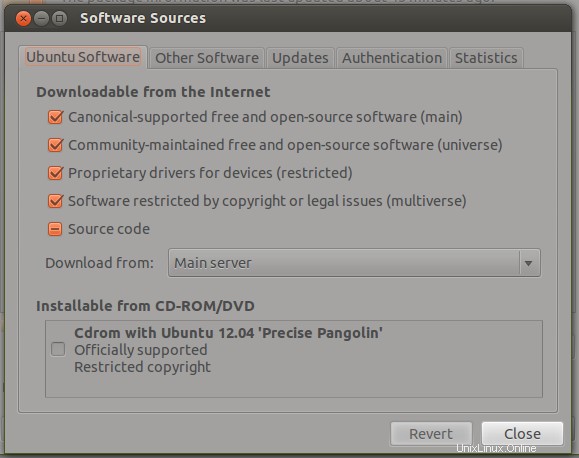
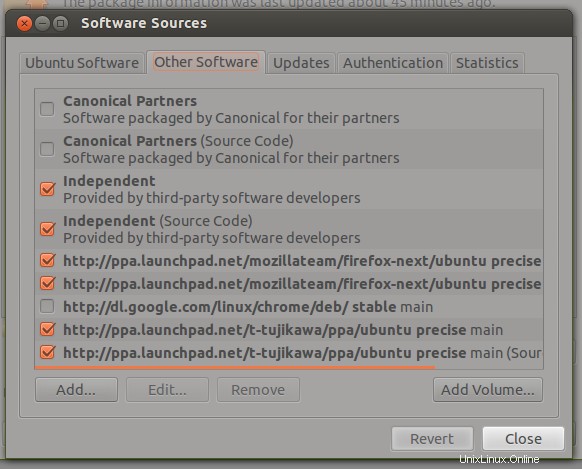
Druhá úprava:Vkládám svůj současný /etc/apt/sources.list . Toto je po Zrušil jsem zaškrtnutí položky „zdrojový kód“, která byla dříve zaškrtnuta na obrázku „jiný software“.
# deb cdrom:[Ubuntu 12.04 LTS _Precise Pangolin_ - Beta i386 (20120421)]/ precise main restricted
# See http://help.ubuntu.com/community/UpgradeNotes for how to upgrade to
# newer versions of the distribution.
deb http://archive.ubuntu.com/ubuntu precise main restricted
deb-src http://archive.ubuntu.com/ubuntu precise main restricted
## Major bug fix updates produced after the final release of the
## distribution.
deb http://archive.ubuntu.com/ubuntu precise-updates main restricted
deb-src http://archive.ubuntu.com/ubuntu precise-updates main restricted
## N.B. software from this repository is ENTIRELY UNSUPPORTED by the Ubuntu
## team. Also, please note that software in universe WILL NOT receive any
## review or updates from the Ubuntu security team.
deb http://archive.ubuntu.com/ubuntu precise universe
deb-src http://archive.ubuntu.com/ubuntu precise universe
deb http://archive.ubuntu.com/ubuntu precise-updates universe
deb-src http://archive.ubuntu.com/ubuntu precise-updates universe
## N.B. software from this repository is ENTIRELY UNSUPPORTED by the Ubuntu
## team, and may not be under a free licence. Please satisfy yourself as to
## your rights to use the software. Also, please note that software in
## multiverse WILL NOT receive any review or updates from the Ubuntu
## security team.
deb http://archive.ubuntu.com/ubuntu precise multiverse
deb-src http://archive.ubuntu.com/ubuntu precise multiverse
deb http://archive.ubuntu.com/ubuntu precise-updates multiverse
deb-src http://archive.ubuntu.com/ubuntu precise-updates multiverse
## N.B. software from this repository may not have been tested as
## extensively as that contained in the main release, although it includes
## newer versions of some applications which may provide useful features.
## Also, please note that software in backports WILL NOT receive any review
## or updates from the Ubuntu security team.
deb http://archive.ubuntu.com/ubuntu precise-backports main restricted universe multiverse
deb-src http://archive.ubuntu.com/ubuntu precise-backports main restricted universe multiverse
deb http://archive.ubuntu.com/ubuntu precise-security main restricted
deb-src http://archive.ubuntu.com/ubuntu precise-security main restricted
deb http://archive.ubuntu.com/ubuntu precise-security universe
deb-src http://archive.ubuntu.com/ubuntu precise-security universe
deb http://archive.ubuntu.com/ubuntu precise-security multiverse
deb-src http://archive.ubuntu.com/ubuntu precise-security multiverse
## Uncomment the following two lines to add software from Canonical's
## 'partner' repository.
## This software is not part of Ubuntu, but is offered by Canonical and the
## respective vendors as a service to Ubuntu users.
# deb http://archive.canonical.com/ubuntu precise partner
# deb-src http://archive.canonical.com/ubuntu precise partner
## This software is not part of Ubuntu, but is offered by third-party
## developers who want to ship their latest software.
deb http://extras.ubuntu.com/ubuntu precise main
# deb-src http://extras.ubuntu.com/ubuntu precise main
Třetí úprava:Pro záznam lsb_release -a ukazuje
No LSB modules are available.
Distributor ID: Ubuntu
Description: Ubuntu 12.04 LTS
Release: 12.04
Codename: precise
Čtvrtá úprava (20120512):
Zde je výstup apt-get update Dnes jsem viděl:
Inspiron-1545:~$ rychle
Ign http://archive.ubuntu.com precise InRelease
Ign http://archive.ubuntu.com precise-updates InRelease
Ign http://archive.ubuntu.com precise-security InRelease
Ign http://archive.canonical.com precise InRelease
Ign http://extras.ubuntu.com precise InRelease
Ign http://ppa.launchpad.net precise InRelease
Ign http://ppa.launchpad.net precise InRelease
Get:1 http://archive.ubuntu.com precise Release.gpg [198 B]
Get:2 http://archive.ubuntu.com precise-updates Release.gpg [198 B]
Hit http://archive.canonical.com precise Release.gpg
Hit http://extras.ubuntu.com precise Release.gpg
Hit http://ppa.launchpad.net precise Release.gpg
Get:3 http://archive.ubuntu.com precise-security Release.gpg [198 B]
Get:4 http://archive.ubuntu.com precise Release [49.6 kB]
Hit http://archive.canonical.com precise Release
Hit http://extras.ubuntu.com precise Release
Hit http://ppa.launchpad.net precise Release.gpg
Hit http://archive.canonical.com precise/partner i386 Packages
Hit http://extras.ubuntu.com precise/main i386 Packages
Hit http://ppa.launchpad.net precise Release
Get:5 http://archive.ubuntu.com precise-updates Release [49.6 kB]
Ign http://archive.canonical.com precise/partner TranslationIndex
Ign http://extras.ubuntu.com precise/main TranslationIndex
Hit http://ppa.launchpad.net precise Release
Get:6 http://archive.ubuntu.com precise-security Release [49.6 kB]
Hit http://ppa.launchpad.net precise/main i386 Packages
Ign http://ppa.launchpad.net precise/main TranslationIndex
Hit http://ppa.launchpad.net precise/main i386 Packages
Ign http://ppa.launchpad.net precise/main TranslationIndex
Ign http://archive.canonical.com precise/partner Translation-en_IN
Ign http://extras.ubuntu.com precise/main Translation-en_IN
Ign http://archive.canonical.com precise/partner Translation-en
Ign http://extras.ubuntu.com precise/main Translation-en
Ign http://ppa.launchpad.net precise/main Translation-en_IN
Ign http://ppa.launchpad.net precise/main Translation-en
Ign http://ppa.launchpad.net precise/main Translation-en_IN
Get:7 http://archive.ubuntu.com precise/main i386 Packages [1,274 kB]
Ign http://ppa.launchpad.net precise/main Translation-en
Get:8 http://archive.ubuntu.com precise/restricted i386 Packages [8,431 B]
Get:9 http://archive.ubuntu.com precise/universe i386 Packages [4,796 kB]
Get:10 http://archive.ubuntu.com precise/multiverse i386 Packages [121 kB]
Hit http://archive.ubuntu.com precise/main TranslationIndex
Hit http://archive.ubuntu.com precise/multiverse TranslationIndex
Hit http://archive.ubuntu.com precise/restricted TranslationIndex
Hit http://archive.ubuntu.com precise/universe TranslationIndex
Get:11 http://archive.ubuntu.com precise-updates/main i386 Packages [96.5 kB]
Get:12 http://archive.ubuntu.com precise-updates/main i386 Packages [96.5 kB]
Get:13 http://archive.ubuntu.com precise-updates/restricted i386 Packages [770 B]
Get:14 http://archive.ubuntu.com precise-updates/universe i386 Packages [27.7 kB]
Get:15 http://archive.ubuntu.com precise-updates/multiverse i386 Packages [1,393 B]
Hit http://archive.ubuntu.com precise-updates/main TranslationIndex
Hit http://archive.ubuntu.com precise-updates/multiverse TranslationIndex
Hit http://archive.ubuntu.com precise-updates/restricted TranslationIndex
Hit http://archive.ubuntu.com precise-updates/universe TranslationIndex
Get:16 http://archive.ubuntu.com precise-security/main i386 Packages [32.9 kB]
Get:17 http://archive.ubuntu.com precise-security/restricted i386 Packages [14 B]
Get:18 http://archive.ubuntu.com precise-security/universe i386 Packages [8,594 B]
Get:19 http://archive.ubuntu.com precise-security/multiverse i386 Packages [1,393 B]
Hit http://archive.ubuntu.com precise-security/main TranslationIndex
Hit http://archive.ubuntu.com precise-security/multiverse TranslationIndex
Hit http://archive.ubuntu.com precise-security/restricted TranslationIndex
Hit http://archive.ubuntu.com precise-security/universe TranslationIndex
Hit http://archive.ubuntu.com precise/main Translation-en
Hit http://archive.ubuntu.com precise/multiverse Translation-en
Hit http://archive.ubuntu.com precise/restricted Translation-en
Hit http://archive.ubuntu.com precise/universe Translation-en
Hit http://archive.ubuntu.com precise-updates/main Translation-en
Hit http://archive.ubuntu.com precise-updates/multiverse Translation-en
Hit http://archive.ubuntu.com precise-updates/restricted Translation-en
Hit http://archive.ubuntu.com precise-updates/universe Translation-en
Hit http://archive.ubuntu.com precise-security/main Translation-en
Hit http://archive.ubuntu.com precise-security/multiverse Translation-en
Hit http://archive.ubuntu.com precise-security/restricted Translation-en
Hit http://archive.ubuntu.com precise-security/universe Translation-en
Fetched 6,494 kB in 2min 51s (37.9 kB/s)
Reading package lists... Done
Working...
No files to download.
Reading package lists... Done
Building dependency tree
Reading state information... Done
0 upgraded, 0 newly installed, 0 to remove and 0 not upgraded.
-e
Done! Verify that all packages were installed successfully. If errors are found, run apt-get clean as root and try again using apt-get directly.
(fast na prvním řádku je to, že používám apt-fast místo apt-get )
Přijatá odpověď:
Zakázal jsem deb-src apt.conf řádků na odpověď mikewhatever. Tím se to snížilo, stejně jako u vás, na ~6 MB.
Pak jsem si všiml, že když apt získával informace o balíčku, procházel přes 192.168.1.3 – můj squid-deb-proxy server (který běží 11.10; ještě jsem se nedostal k jeho aktualizaci). Odinstalování squid-deb-proxy-client z klienta vrátil velikost stahování informací zpět do normálu.
EDIT:Aaa vrátilo se to ke svému starému chování. Také jsem zkontroloval virtuální počítač na svém Macu (čerstvá instalace stabilního vydání v den, kdy vyšlo), který čas od času spouštím; Informace o aktualizaci balíčku jsou také velkým stahováním. Nechám tuto odpověď jednoduše, abych zdokumentoval, že toto řešení nefunguje. Kromě toho jsem zasekl.
Související:Jak změnit nastavení Font Dpi v Ubuntu?