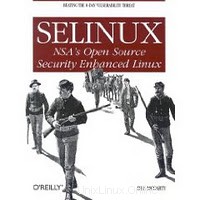
SELinux je sada dalších bezpečnostních omezení nad rámec běžných bezpečnostních nástrojů Linuxu. Poskytuje správci systému jemnější kontrolu, než jakou obvykle poskytuje jádro. Zde je malý průvodce pro deaktivaci SELinuxu na CentOS 7/6 / RHEL 7/6 .
Přepněte na uživatele root.
$ su -
Upravte soubor /etc/selinux/config.
vi /etc/selinux/config
Změna z SELinux=enforcing
# This file controls the state of SELinux on the system. # SELINUX= can take one of these three values: # enforcing - SELinux security policy is enforced. # permissive - SELinux prints warnings instead of enforcing. # disabled - No SELinux policy is loaded. SELINUX=enforcing # SELINUXTYPE= can take one of these two values: # targeted - Targeted processes are protected, # mls - Multi Level Security protection. SELINUXTYPE=targeted
Chcete-li SELinux=disabled
# This file controls the state of SELinux on the system. # SELINUX= can take one of these three values: # enforcing - SELinux security policy is enforced. # permissive - SELinux prints warnings instead of enforcing. # disabled - No SELinux policy is loaded. SELINUX=disabled # SELINUXTYPE= can take one of these two values: # targeted - Targeted processes are protected, # mls - Multi Level Security protection. SELINUXTYPE=targeted
Toto nastavení deaktivuje SELinux při příštím restartu .
Chcete-li deaktivovat SELinux bez restartu, použijte následující příkaz.
setenforce 0
Tento příkaz deaktivuje SELinux, dokud nerestartujete systém.
To je vše.