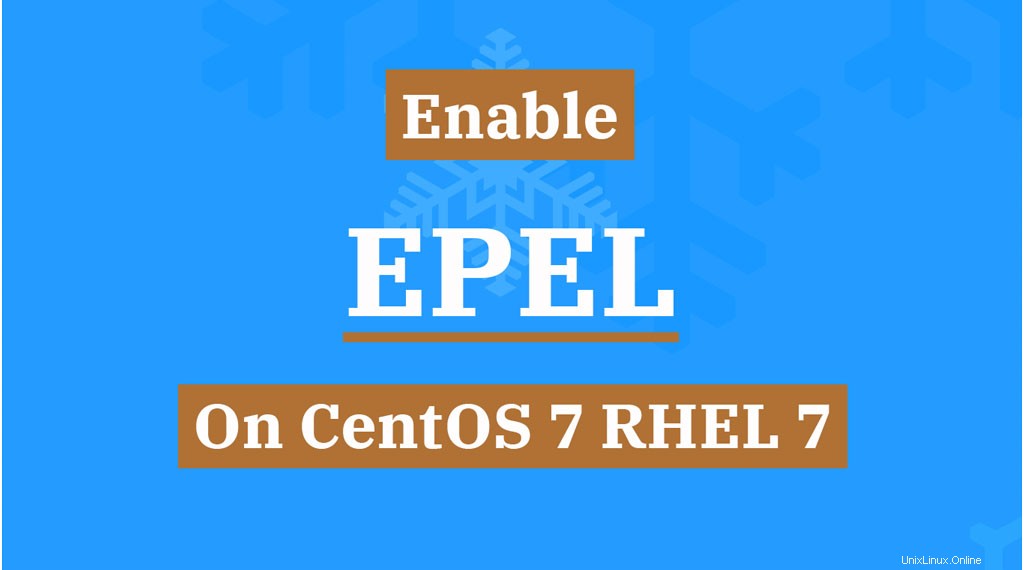
EPEL repository poskytuje další balíčky pro Enterprise Linux Variants, které zahrnují Red Hat Enterprise Linux (RHEL), CentOS a Scientific Linux (SL), Oracle Enterprise Linux (OEL), které nejsou dostupné v jejich standardních repozitářích.
V tomto příspěvku uvidíme, jak povolit úložiště EPEL (Extra Packages for Enterprise Linux) na CentOS 7 / RHEL 7.
Povolit úložiště EPEL
CentOS 7
Nainstalujte konfigurační balíček úložiště EPEL pomocí následujícího příkazu.
yum install -y epel-release
Výstup:
Resolving Dependencies --> Running transaction check ---> Package epel-release.noarch 0:7-11 will be installed --> Finished Dependency Resolution Dependencies Resolved =================================================================================================================== Package Arch Version Repository Size =================================================================================================================== Installing: epel-release noarch 7-11 extras 15 k Transaction Summary =================================================================================================================== Install 1 Package Total download size: 15 k Installed size: 24 k Downloading packages: epel-release-7-11.noarch.rpm | 15 kB 00:00:00 Running transaction check Running transaction test Transaction test succeeded Running transaction Installing : epel-release-7-11.noarch 1/1 Verifying : epel-release-7-11.noarch 1/1 Installed: epel-release.noarch 0:7-11 Complete!
RHEL 7
Nainstalujte konfigurační balíček úložiště EPEL pomocí následujícího příkazu.
yum install -y https://dl.fedoraproject.org/pub/epel/epel-release-latest-7.noarch.rpm
Výstup:
Loaded plugins: fastestmirror epel-release-latest-7.noarch.rpm | 15 kB 00:00:00 Examining /var/tmp/yum-root-k6zgIl/epel-release-latest-7.noarch.rpm: epel-release-7-11.noarch Marking /var/tmp/yum-root-k6zgIl/epel-release-latest-7.noarch.rpm to be installed Resolving Dependencies --> Running transaction check ---> Package epel-release.noarch 0:7-11 will be installed --> Finished Dependency Resolution Dependencies Resolved =================================================================================================================== Package Arch Version Repository Size =================================================================================================================== Installing: epel-release noarch 7-11 /epel-release-latest-7.noarch 24 k Transaction Summary =================================================================================================================== Install 1 Package Total size: 24 k Installed size: 24 k Downloading packages: Running transaction check Running transaction test Transaction test succeeded Running transaction Installing : epel-release-7-11.noarch 1/1 Verifying : epel-release-7-11.noarch 1/1 Installed: epel-release.noarch 0:7-11 Complete!
Seznam všech úložišť
Úložiště EPEL naleznete v seznamu.
yum repolist
Výstup:
Loaded plugins: fastestmirror Loading mirror speeds from cached hostfile * base: mirror.fileplanet.com * epel: d2lzkl7pfhq30w.cloudfront.net * extras: centos.mirrors.tds.net * updates: mirror.fileplanet.com repo id repo name status base/7/x86_64 CentOS-7 - Base 10,097 epel/x86_64 Extra Packages for Enterprise Linux 7 - x86_64 13,384 extras/7/x86_64 CentOS-7 - Extras 304 updates/7/x86_64 CentOS-7 - Updates 310 repolist: 25,012
Seznam balíčků v úložišti EPEL
yum list available --disablerepo=* --enablerepo=epel
Seznam balíčků bude vypadat níže.
. . . . . . zsh-lovers.noarch 0.9.0-1.el7 epel zstd.x86_64 1.4.2-1.el7 epel zulucrypt.x86_64 5.0.1-1.el7 epel zulucrypt-console.x86_64 5.0.1-1.el7 epel zulucrypt-devel.x86_64 5.0.1-1.el7 epel zulucrypt-doc.noarch 5.0.1-1.el7 epel zulucrypt-libs.x86_64 5.0.1-1.el7 epel zvbi.x86_64 0.2.35-1.el7 epel zvbi-devel.x86_64 0.2.35-1.el7 epel zvbi-fonts.noarch 0.2.35-1.el7 epel
Vyhledat balíčky v úložišti EPEL
K prohledávání balíčků použijte volbu Hledat nebo Seznam.
yum search ansible
Výstup:
Loading mirror speeds from cached hostfile * base: mirror.fileplanet.com * epel: d2lzkl7pfhq30w.cloudfront.net * extras: centos.mirrors.tds.net * updates: mirror.fileplanet.com ================================================= N/S matched: ansible ================================================== ansible-doc.noarch : Documentation for Ansible ansible-inventory-grapher.noarch : Creates graphs representing ansible inventory ansible-lint.noarch : Best practices checker for Ansible ansible-openstack-modules.noarch : Unofficial Ansible modules for managing Openstack ansible.noarch : SSH-based configuration management, deployment, and task execution system
NEBO
yum list ansible
Výstup:
Loading mirror speeds from cached hostfile * base: mirror.fileplanet.com * epel: d2lzkl7pfhq30w.cloudfront.net * extras: centos.mirrors.tds.net * updates: mirror.fileplanet.com Available Packages ansible.noarch 2.8.4-1.el7 epel
Instalujte balíčky z úložiště EPEL
Ve výchozím nastavení je úložiště EPEL povoleno. Takže můžete nainstalovat libovolné balíčky z úložiště EPEL pomocí jednoduchého příkazu yum.
yum install ansible
Závěr
To je vše. Podělte se o svůj názor v sekci komentářů.