
V tomto tutoriálu vám ukážeme, jak nainstalovat a nakonfigurovat Squid 3 na CentOS. Pro ty z vás, kteří nevěděli, Squid je cachovací proxy pro web podporující HTTP, HTTPS , FTP a další. Squid proxy používají různé organizace a poskytovatelé internetu ke snížení šířky pásma a ke zvýšení doby odezvy.
Tento článek předpokládá, že máte alespoň základní znalosti Linuxu, víte, jak používat shell, a co je nejdůležitější, hostujete svůj web na vlastním VPS. Instalace je poměrně jednoduchá a předpokládá, že běží v účtu root, pokud ne, možná budete muset přidat 'sudo ‘ k příkazům pro získání oprávnění root. Ukážu vám krok za krokem instalaci Squidu na server CentOS Linux.
Nainstalujte a nakonfigurujte Squid 3 na CentOS
Krok 1. Chcete-li nainstalovat, musíte nejprve aktualizovat yum úložiště a balíčky zadáním níže uvedeného příkazu:
sudo yum -y update
Krok 2. Nainstalujte a nakonfigurujte Squid 3 na CentOS.
Nainstalujte balíček squid a závislosti pomocí níže uvedeného příkazu:
sudo yum -y install squid
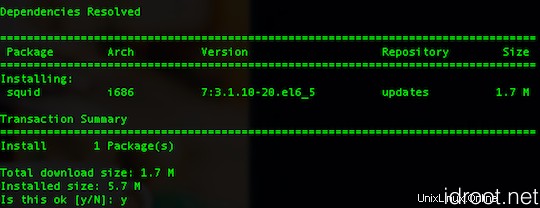
Krok 3. Konfigurace Squid.
Upravit konfigurační soubor chobotnice ‘/etc/squid/squid.conf '
nano /etc/squid/squid.conf
# Recommended minimum configuration: auth_param basic program /usr/lib/squid/ncsa_auth /etc/squid/squid_passwd acl ncsa_users proxy_auth REQUIRED http_access allow ncsa_users acl manager proto cache_object acl localhost src 127.0.0.1/32 acl to_localhost dst 127.0.0.0/8 0.0.0.0/32 acl SSL_ports port 443 acl Safe_ports port 80 # http acl Safe_ports port 21 # ftp acl Safe_ports port 443 # https acl Safe_ports port 1025-65535 # unregistered ports acl Safe_ports port 280 # http-mgmt acl Safe_ports port 488 # gss-http acl Safe_ports port 591 # filemaker acl Safe_ports port 777 # multiling http acl CONNECT method CONNECT http_access allow manager localhost http_access deny manager http_access deny !Safe_ports http_access deny CONNECT !SSL_ports http_access deny all http_port 3128 hierarchy_stoplist cgi-bin ? coredump_dir /var/spool/squid cache deny all refresh_pattern ^ftp: 1440 20% 10080 refresh_pattern ^gopher: 1440 0% 1440 refresh_pattern -i (/cgi-bin/|\?) 0 0% 0 refresh_pattern . 0 20% 4320 icp_port 3130 forwarded_for off request_header_access Allow allow all request_header_access Authorization allow all request_header_access Proxy-Authorization allow all request_header_access Proxy-Authenticate allow all request_header_access Cache-Control allow all request_header_access Content-Encoding allow all request_header_access Content-Length allow all request_header_access Content-Type allow all request_header_access Date allow all request_header_access Expires allow all request_header_access Host allow all request_header_access If-Modified-Since allow all request_header_access Last-Modified allow all request_header_access Location allow all request_header_access Pragma allow all request_header_access Accept allow all request_header_access Accept-Charset allow all request_header_access Accept-Encoding allow all request_header_access Accept-Language allow all request_header_access Content-Language allow all request_header_access Mime-Version allow all request_header_access Retry-After allow all request_header_access Title allow all request_header_access Connection allow all request_header_access Proxy-Connection allow all request_header_access User-Agent allow all request_header_access Cookie allow all request_header_access All deny all visible_hostname idroot.us
Krok 4. Vytvořte náš ověřovací soubor, který může Squid použít k ověření autentizace uživatelů:
htpasswd -b /etc/squid/squid_passwd username password
Příklad:
htpasswd -b -c /etc/squid/squid_passwd ranty ratna
Blahopřejeme! Úspěšně jste nainstalovali squid. Děkujeme, že jste použili tento návod k instalaci squid proxy na systém CentOS. Pro další pomoc nebo užitečné informace doporučujeme navštívit oficiální web squid.
P>